Discord Event Banners
Discord includes an amazing option to add events with locations, descriptions, and more. But why not make it look fabulous? You can use any of the Warcraft Event Cards for a banner, or this Discord Event Banner! These banners use edited WoW models, custom drawing and edited textures, personal use free fonts, and have Hearthstone card art as temporary content. You can add your own images, group art, screenshots, fonts, and more!
Need fonts, brushes, or info on best applications to use these files? See Graphic Basics.
All of these resources are free! Creating art and resources takes a great deal of time and effort. As a helpful gesture, feel free to note you used Sonceri Resources and Templates at sonceri.art. Thanks!
Create Discord Event Banners
These cards let you add art files and info for bosses players battle or meet or items they earn through events.
Sonceri Discord Banner - click to download.

- Add text to the banner including title and a subtitle. You can edit the settings, colors, effects, and fonts as you need.
- Add art for the event in the right side area.
- Select or add an image for the background. The base is a parchment card if you hide all of the options.
- Save as a .png file to keep the transparency.
- When creating your Discord Event for a Community, on the Event Info tab select Upload Cover Image. Add your new banner!
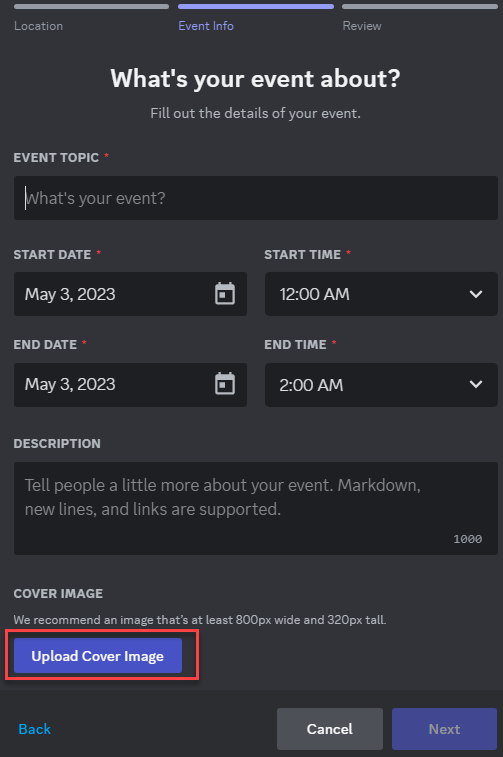
And some examples!



