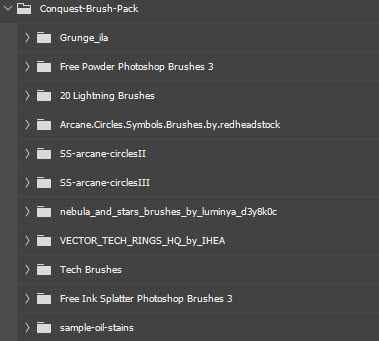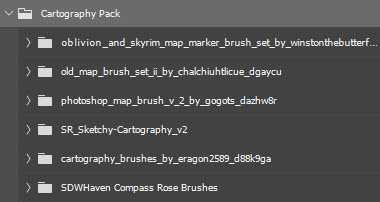Graphic Basics
Graphics can bring life to a table top game, VTT run virtual game, Warcraft campaign, and other types of events. These resources include the following file types to quickly craft unique graphics:
- Photoshop files
for coins, wax seals, event cards, Discord banners, and more
- Google Slides for journals, scrolls, letters, and maps
Image Editors
Photoshop .PSD files can be opened and edited in any art application that opens .PSD. Some of the most popular and recommended are Photoshop, Affinity Designer, and Photopea online editor (Free). The files may include layer effects for text, drop shadows, bevel and embossing that will break with applications like GIMP, PaintToolSai, and Clip Studio Paint.
Fonts
This is a collection of fonts I use in the PSD resources on this site. Download and install fonts to your local. You can also add these to Photopea online!
You can also find fonts at these websites:
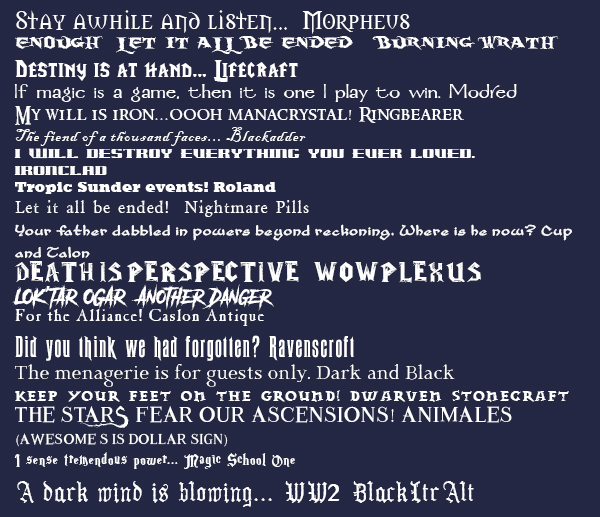
Brushes
You may want to edit fonts, grunge up your images, add dirt to your vehicles, and more. Download and install these packs to crete amazing art. To install, you can double click on the .abr file to run. Or in Photoshop, open the Brushes window and import the .abr files.