How to Run Events & Campaigns
Welcome to Sonceri's guides on running events and campaigns! This is a collection of tips, tricks, helpful info, and some best practices to run games in MMO-RPGs, Discord, at the table, on a VTT, and more. The info will grow over time. This sections also includes guides for specific types of events.
Event Guides
Guides are also available for running the following:
📄️ Boss Battle Events
Learn how to plan and run massive boss battles for roleplay and rolling games.
📄️ Investigation Events
Learn how to plan and run investigation events for roleplay and rolling games.
📄️ Stealth and Spy Events
Learn how to plan and run infiltration, spy, and stealth events for roleplay and rolling games.
📄️ Horror Events
Learn how to plan and run horror events for roleplay and rolling games.
📄️ One Page Adventures
Warcraft has a wealth of zone or land and nation maps, dungeon maps, icons, 3d models, and resources to pull together and create adventures. You may find so many options and resources that you could get LOST!
Prep for Games
Dungeon masters, storytellers, moderators...whatever your title, you write, host, and run games for players. Each event and campaign can take hours if not days and weeks to plan, prep, and run. Let's get to some core best practices and tips to get started.
- Create a Google Doc to plan, even if it is simple planning. While battles can easily be tossed together in game, investigations do need thought, prep, tracking specifics.
- Create lists for quick ideas. Come up with some minor to major NPCs, items, locations, side ideas, quotes, top three things that matter, list of names to pick and choose from. This saves time and keeps you from accidentally giving incorrect info.
- Create a loose timeline of actions leading up to and including this event, add tidbits for important items and NPCs/players. Mark and note when something was triggered or learned in it, or add to the timeline as new actions change the timeline.
- Give your event(s) a theme. This can help hone your images and ideas. Each guide will provide examples.
- Have multiple methods for players to find the clues and focus for your event type/scenes: investigation, horror, battle, scouting, and so on. If you tie everything to one or two places and items, they may not catch on and investigate those.
- Provide NPCs that will have details to help, some may not know what they have or found, some may demand payment for the information. This can also be an interesting hook for a fight, adventure, deal making, etc.
- Communicate with players about the type of event/campaign you want to run. This is especially important for roll vs roleplay, rules you follow (combat, specialized knowledge, gear, etc) and genre. Not everyone will want to engage in a highly political or horror themed game, likewise heavy war or faction conflict (depending on the game).
In Person & VTT Prep
To run tabletop and virtual tabletop adventures:
-
Find a good battlemap or print out blueprints to houses and buildings. Keep a small copy marked up with clues and hot spots numbered to your notes. This is great for spot checks and more. You don’t need super expensive art programs. You can put a screenshot into a Google Drawing and plan everything. Here’s an example.
-
If you don't have battlemaps or a printer, consider digging into board games or online images of those game boards for neat ideas to give an immersive scene and evidence.
-
Use items to depict characters, be it printed images or minitiatures. For VTT, create tokens matching PCs, NPCs, monsters, and items.
-
Use household objects to hand over as evidence, provide packets of notes with images describing what they find and secret knowledge, giving players the choice of sharing or keeping what they learn.
-
Find incredible playlists for a creepy mood on Spotify or Youtube. You can also find incredible music and effects with Syrinscape, Tabletop Audio, and BattleBards.
-
For mood lighting, add LED candles and lanterns to the table, turn off lights, add halloween or holiday lights (check out Sebastian's set up).
-
Use Discord for voice and video if your VTT integration isn't the best. Discord servers give you a great way to share downtime, post maps and info for what they encounter, and bots for rolls between games. You can also run games in Discord without using an online system, or between games sessions.
-
If you need help with different voices, try a voice changer like VoiceMod or Clownfish. Here's a nice video on this and another option.
-
Use icons to mark locations, keeping track of key positions like traps, items, etc. Here are some to download and use as needed!
Want to create custom tokens? Use the simple token file below or create custom avatars:
- Download this Photoshop simple token file.
- Select Square or Circle and a color. Want to make your own? The custom layer gives you the option for changing the gradients.
- Paste art in the noted folder. It will mask it to fit nicely.
- Export to .png to look great in your VTT!
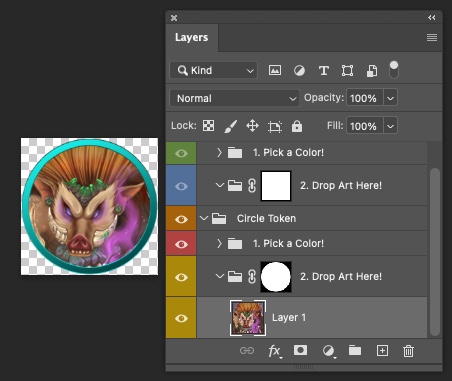
Many artists offer incredible battlemaps, tokens, monsters, and short adventures through Patreon. Search and find some amazing artists, including the following favorites: Cze and Peku Patreon and website, Moonlight Maps, Dyson Logos Patreon and blog, Jared Blando, Ori the Cartographer, Party of Two, Eightfold Paper, John Stevenson, Animated Dungeon Maps, Neutral Party, Forgotten Adventures. Heroic Maps, Maphammer, Afternoon Maps and I have just started too at Sonceri Masterworks. Reddit also has a great Battle Maps forum.
Warcraft Game Prep
To run events in World of Warcraft:
-
Go in game, take screenshots, and plan your route. Keep a small copy marked up with clues and hot spots numbered to your notes. This is great for spot checks and more. You don’t need super expensive art programs. You can put a screenshot into a Google Drawing and plan everything. Here’s an Investigation example and Horror example.
-
Don’t depend on addons. They are great, but if you have a diverse group coming to an event, players will get left behind.
-
Some addons are your friend:
- DiceMaster has numerous tools and options for crafting immersive rp and stories, DM features, maps, just incredible!
- Mega Macro expands your macro world! Manage multiple macros, easily, globally recommended, with long descriptions (1023 characters).
- TotalRP3 gives you a method of creating NPC profiles you can wear interchangably for players to interact with. TRP3 Extended allows you to create custom items, but requires others to have it.
- Listener pings when mentioned, great for long text.
- Sessions helps with text, long messages, message history, and more.
- Elephant saves chat logs, great for keeping track of long investigation events and campaigns.
-
Collect and use grey items to hand out as evidence they find. For incredible interactivity, check out the numerous toys and battle/cosmetic pets. You can search WoWHead for some incredible options.
-
Use raid icons in your notes and in game.
-
In game and in macros/copy paste content, use these codes:
{skull},{cross},{square},{star},{circle},{triangle},{moon},{diamond} -
Here are some images to save and use for your Google Docs and Drawings:
-
-
To add a soundtrack, use Discord with music bots, free accounts at Watch2gether, or put together a playlist and share the link.
-
Take a screenshot of your raid to keep track of who attends.
-
Save notes for rules, mechanics, your event specifics, names of players hitting important moments/items/npcs, etc in your TRP3 Notes tab on your character. This can keep you in-game without flipping out to a Google Doc.
-
Create TRP3 (or other addon) profiles for key NPCs you want to rp directly for your players. This gives them someone to study and interact with. Bring along some extra gear saved to gear lists in your character screen to quick flip. You can name the saved gear by the NPC name.
-
Contributed by Vendel'o: One of my favorite things for WoW in particular is to get used to the terrain. I’ll wander around a zone so I can get a feel and know what points I can utilize.
Final Fantasy 14 Prep
Connections and resources:
- Hydaelyyn Roleplayers Coalition
- FFXIV Event Calendar
- New Players Lore Guide
- So You Wanna Start Roleplaying In FFXIV FAQ great resource!
- Chaos Roleplay Community EU Twitter and Discord
- New/Shy Roleplayer Guide
To run events in FFXIV:
-
When setting off to roleplay, consider using the
/roleplayingcommand! It adds a flag for roleplay. -
Consider how large your event is to gauge how to handle invites and rolls. Parties can contain a maximum of 8 players. Or you can create a Cross-world Linkshell (CWLS). Players can form CWLS of up to 64 players from different worlds on the same data center. Players in a CWLS will be able to see other members' online status, and invite them to parties via subcommand.
-
To roll for d20 or similar events, use the /dice command. For example,
/dice 20rolls random from 1 to 20,/dice cwl1 20rolls random to the Cross-world Linkshell channel 1. -
Add waymarks to note specific locations for enemies, NPCs, and such. Select Party > Waymarks. Select and place the waymark. These include numbers and letters. Here are some images to save and use for your Google Docs and Drawings:
-
Use Signs to mark players and NPCs. Select Party > Signs.

:::note All About Icons There are many icons throughout the game, locations, bars, quests, and more. To help understand them, see the Dictionary of Icons. :::
-
Use jobs, glamours, mounts, and minions for different NPCs. They can stand in for something to interact with beyond a floating waymark.
-
Use /yell to highlight text, be advised you are yelling!
-
Use /em for custom emotes, when the built in emotes just are not enough. All emotes are available in an interface. Use
<t>for your target. -
Macros and emotes are varied and powerful in FFXIV. If standing near a bench, using sit will seek and settle nicely. You can unlock and receive emotes through quests, leveling, factions. Some even change your position, like pose! See this guide for RP emote help and extended guide on macros (including music files). /em allows for custom emotes as text.
-
When you complete dungeons, you have an option in the Duty Finder called Explorer Mode. This gives you an empty instance to explore and roleplay in!
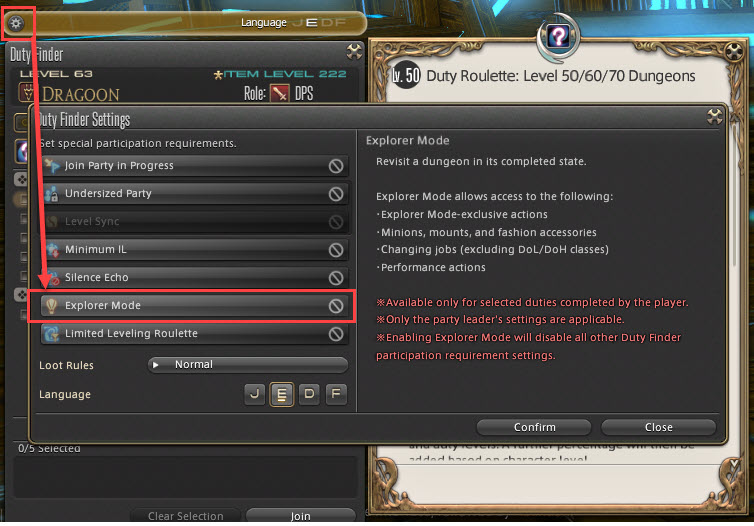
-
Player housing provides extensive roleplay opportunities! Houses and apartments can simply be welcoming locations for visit friends or also hold events and shops. Houses may be marked with RP tags. Also check the Party Finder for events, if hosted in a house that may be in the notes.
-
Helpful ideas and info on FFXIV docs and sites to consider for your events and characters.
Create a Carrd Site
Carrd is a powerful one-page tool for beautiful promotions for events, characters, NPCs, and more. Many players and DMs use Carrd sites to generate marketing and direct roleplayers to their events. All you need is info, a few screenshots, and a bit of time. You'll find guides, videos, and examples to help you get started.
- Roleplay guide to Carrd
- Carrd Docs
- Video - Character/Creative
- Video Mobile Friendly/Pretty
- Video - Instagram look
Some incredible examples!
- Event - The Moonlight Music Event
- Event - Running of the Gnomes
- Event - barEQUILIBRIUM
- Tavern - The Cracked Cluster
- Inn - The Inari Inn
- Shop - Crystalline Library
- Shop - The Busy Bean
- Resort - The Feybrand Oasis
- RP Group - The Enlightened Ones
- Player - Rayne
- Player - Pipin Tarupin
- Free Company - Rose & Thorn Trading Co
Create an Event Card
If you enjoy working in Photoshop or other graphic apps, event cards and posters give you fantastic tools to stir up creativity in your table-top game, advertise for new players in VTT online communities, and lure players in MMO-RPGs. You don't need to be a Photoshop wizard to create these posters. Tools like GIMP for graphics and Google apps like Docs, Drawing, and Slides can be enough to get your adventure started.
I also provide a series of templates to use as you like. See Event Map Cards, Event Cards, and Boss and Item Cards to find templates and examples. All you need is the Photoshop file, an art image, and some text.
Some quick examples:

Uses a fantastic Adventurer's Hall map from Cze and Peku


Create Campaign Logos
To highlight your events and campaigns, you could also make a logo. The Warcraft Logo PSD file gives you the options to use Warcraft expansion or custom logos, add art, and add a name.



Get Added to Calendars
For tabletop games, create a calendar event for your players. This helps know who is available, when, if game falls on a holiday, and more. Google Calendar is a great and easy way to track. Add links to important sheets, VTT games, notes or important items for specific nights, and more.
For MMO-RPGs, check if your server or community has a calendar. Submit your events according to their rules. If you have a discord, add bot support to post daily or weekly events. This is an excellent way to get your event out to the community while welcoming new and returning players, and attending events with other groups.
Example Calendars:
- FFXIV RP Event Calendar / plain list & submission
- Warcraft RP Events and Twitter and Tumblr for Moon Guard and Wyrmrest Accord US
- The Royal Courier Wyrmrest Accord US