Custom Coins
Create custom coins for your world, characters, guilds, and more with this Photoshop file. It includes multiple shapes, metals, colors, and text layout options.
You can create these for fantasy and sci fi, World of Darkness, World of Warcraft, thief guilds, noble families, and many other games and settings. You can add as many icons and decorations as you want. The base coins are built from numerous edited and drawn textures, drawn line art decorations, and icons.
Some of the new coins have looks, colors, and names based on Warcraft ores, nations, and locations! More to come!
Need fonts, brushes, or info on best applications to use these files? See Graphic Basics.
All of these resources are free! Creating art and resources takes a great deal of time and effort. As a helpful gesture, feel free to note you used Sonceri Resources and Templates at sonceri.art. Thanks!
Download and Build
Sonceri Coins - click to download.
- Add a transparent image in black to the ADD ICON HERE folder. Or pick one from the folder. There are a few in various folders. Select as many as you like.
- Show/hide a coin folder. These include Round, Hex, Square, Diamond, Forged (rectangle, couple options), and Wood (round).
- Optional, show the Text group and edit the text. Or add your own. Make sure to put it in that folder in black.
- Optional, show the Pick Decoration and layer for little additions, like laurel leaves or runes.
- Make changes, tweak things, have some fun! You can show multiple icons and decorations, change colors, change layer settings.
- Save as a .png.
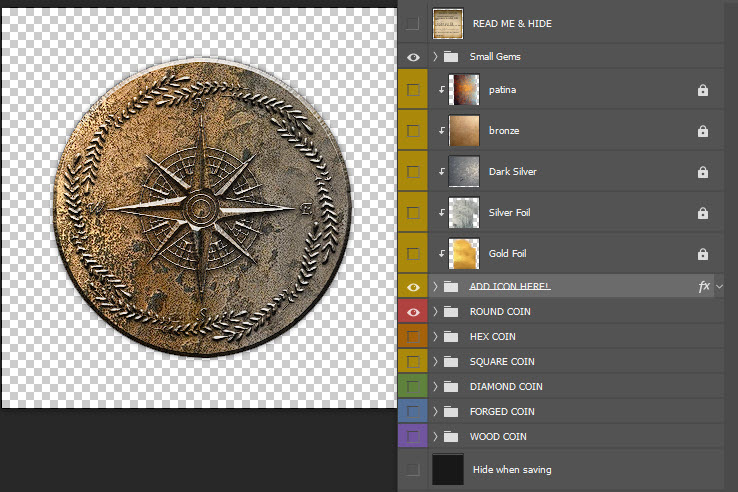
Example Coins
 |  |  |  |
 |  |  |  |
 |  |  |  |
 |  |  |  |
 |  |  |  |
 |  |  | 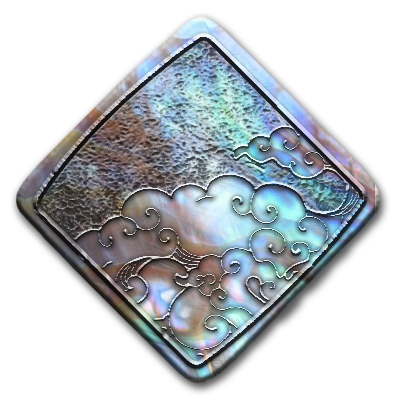 |
 |  |  |  |
 |  |  |  |
 |  |  |  |
 |  |  |  |
 |  |  |  |
 |  |  | 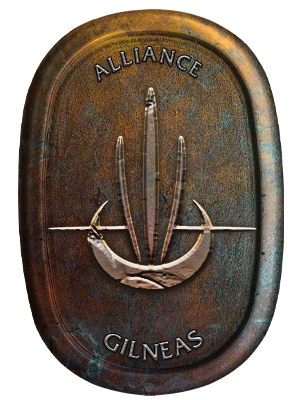 |
 |  |  | 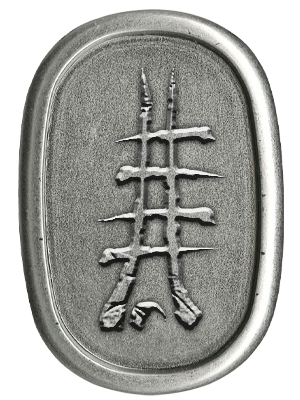 |
 | 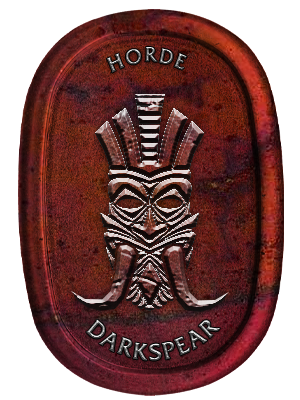 |  |  |