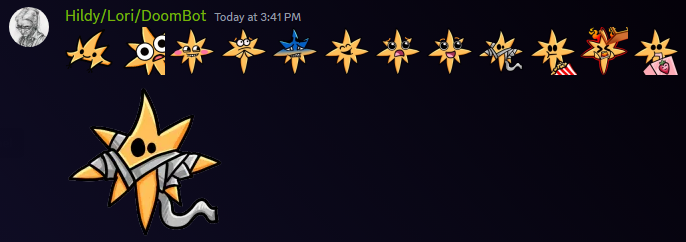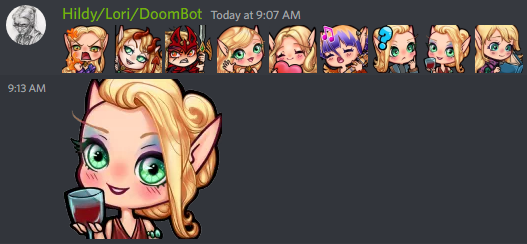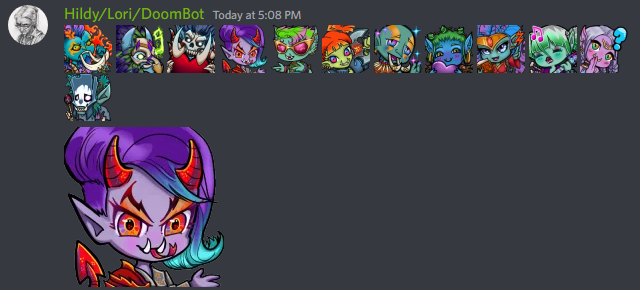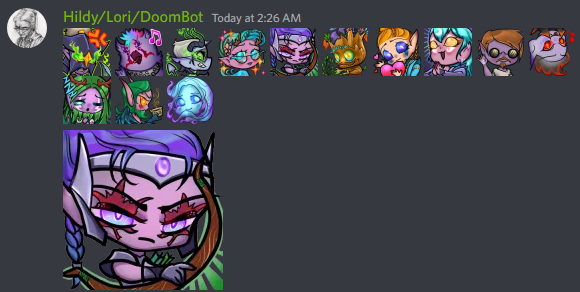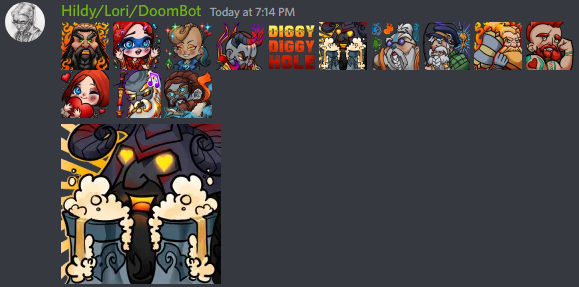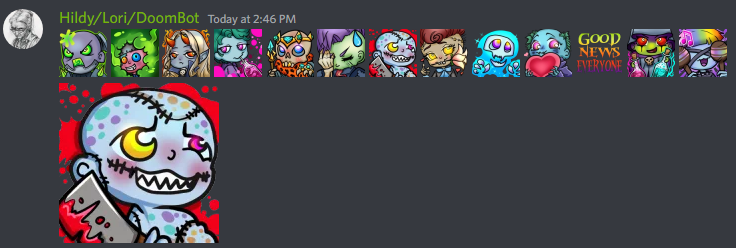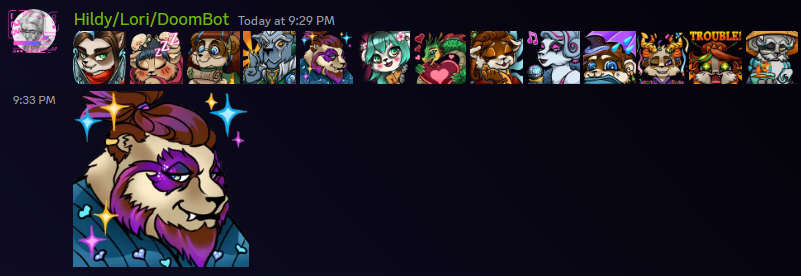Warcraft Emojis
Brighten your Discord with custom Warcraft emojis and stickers, all from one pack! This series is drawn by me, Sonceri of Moon Guard US server/lorioliodraws on Twitter. Each file is a square 400x400px, capable of being added as a sticker or emoji to your Discord server. These are all 100% hand drawn by me, Sonceri.
Helpful Request from the Artist
All of these resources are free! Creating art and resources takes a great deal of time and effort. As a helpful gesture, feel free to note you used Sonceri Resources and Templates at sonceri.art. Thanks!
Add them to Discord:
- Download and unpack the WoW emoji zip.
- In Discord, open the Server Settings.
- Select Emoji, then Upload Emoji. Select the emoji file. The code for it uses the name.
- Select Stickers. Select the emoji file to upload. For the Related Emoji, select a base Discord that best represents it. Enter a name and description. Click Upload.
For more information, see Discord documentation for custom emojis and stickers.
Here are the available emoji packs with many more to come!
gamerchic
Additional options are available to through Ko-Fi.