Wax Seals
Wax seals include round and square formats with numerous patterns and colors including metal and stone. Use these to create custom seals for using your your letters, journals, and much more.
You can create these for fantasy and sci fi TTRPGs, LARPs, World of Darkness, Final Fantasy, World of Warcraft, homebrew settings, thief guilds, noble families, and many other games and genres.
Need fonts, brushes, or info on best applications to use these files? See Graphic Basics.
All of these resources are free! Creating art and resources takes a great deal of time and effort. As a helpful gesture, feel free to note you used Sonceri Resources and Templates at sonceri.art. Thanks!
Download PSD Files
You have more options for making wax seals! You will need to supply your own icons for the new files. The Original seals file does have some icons already available.
Each file includes:
- A top level instruction layer to get you started
- A location to save your icons
- Metal touches to highlight your icon
- Multiple shapes for the seal
- Numerous options for a simple color or patterns, colors, and effects to create brilliant seals
These files can be rather large, some of them ~200mb, due to the hefty amount of shapes and overlay colors. I tried to make these smaller, and group seal shapes into specific files.
Download Photoshop files!
| Round Wax Seals zip | 3 round options, arched, and hex |
| Oval Wax Seals zip | 3 ovals, heart |
| Square Wax Seals zip | square, diamond, and rectangle |
| Shield Wax Seals zip | new shield with full, left, right, and top triangle sections |
| Original Sonceri Seals | A few shapes, colors, and wax options with a bunch of icon examples to choose from. You can add your own. This set requires additional steps to use and not as many options as the new ones. |
Round Seals
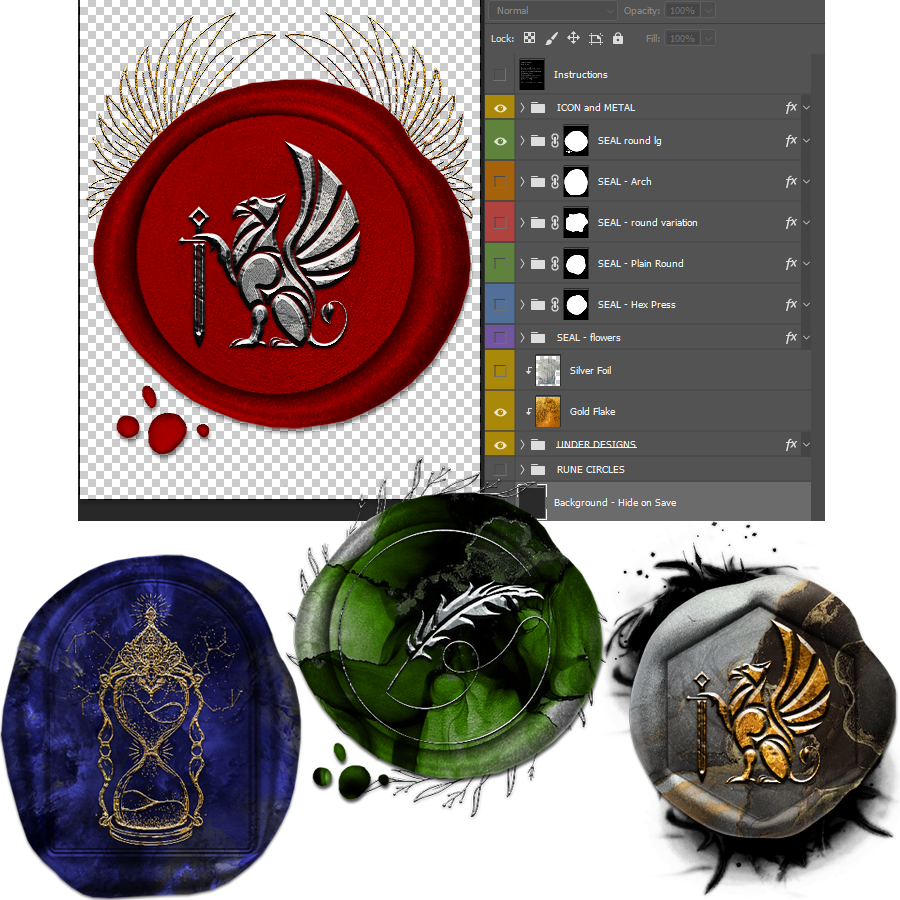
Oval Seals
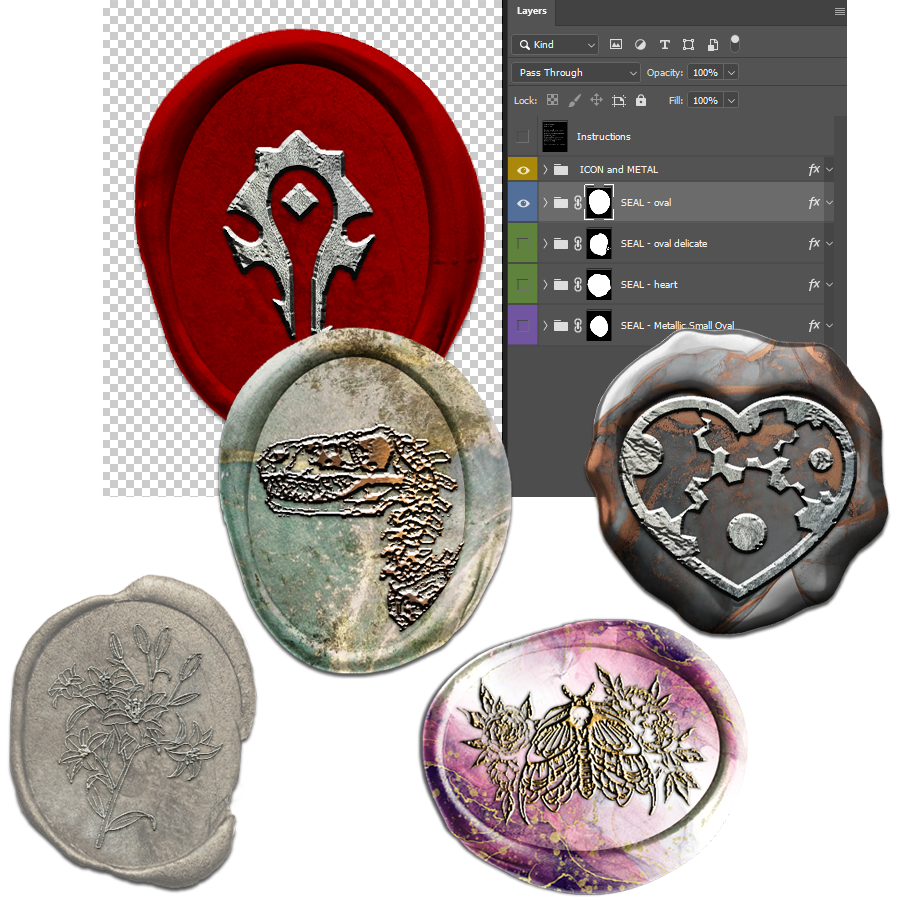
Square Seals
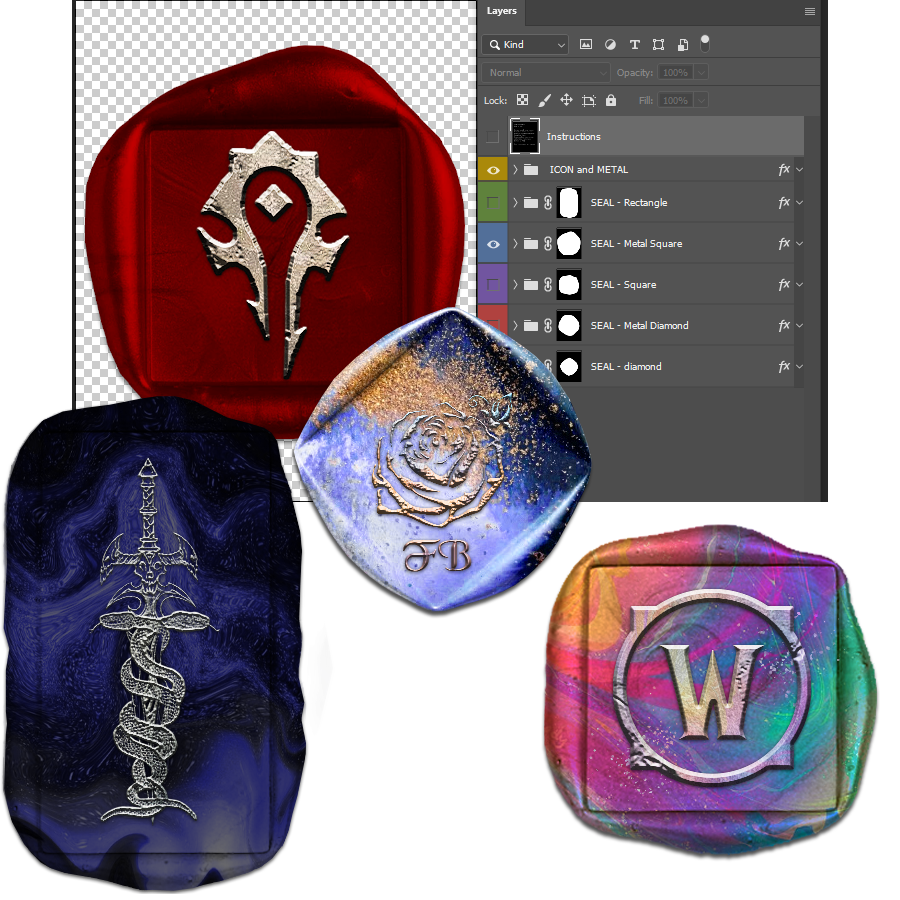
Shield Seals
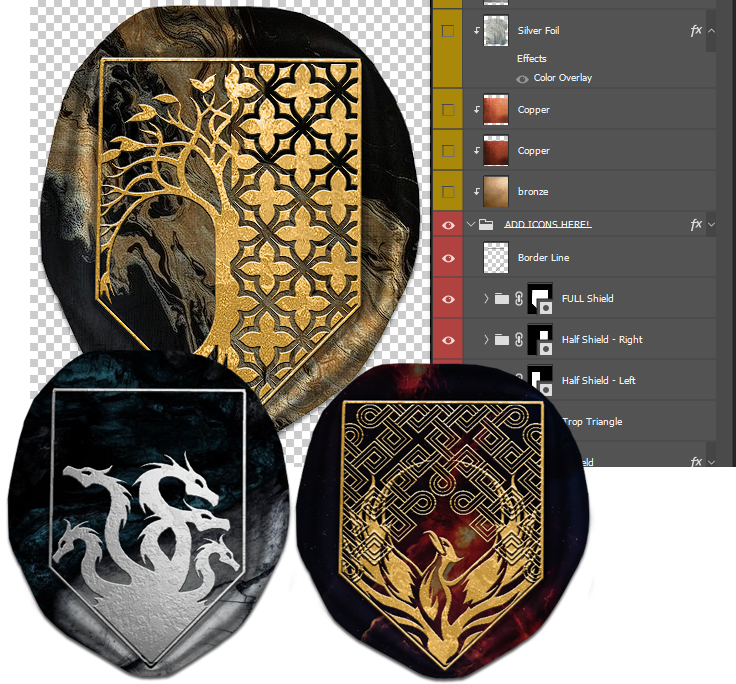
Get an Icon
Before creating a seal, you will need an icon, clipart, or symbol. This should have a transparent background.
Where to find a symbol?
- Search for free lineart or clipart. Check icon libraries like Flaticon, FontAwesome, or Material.
- Draw your own lineart. Just make sure it is on a transparent background.
- Use free heraldry images for flags and house crests. There are many sites and libraries, like HeraldryClipart
- Search for vintage designs and decorations like art nouveau or art deco designs.
You can add one or many different icons to make up your seal!
If you are new to cleaning up art, see Cut out Assets for ideas and tools.
Create a Seal
It's time to create your wax seal. These instructions will use the new round seals, and can be used for any file:
-
Open one of the seals files. They are all set up exactly the same. The first layer is an instruction to get started.
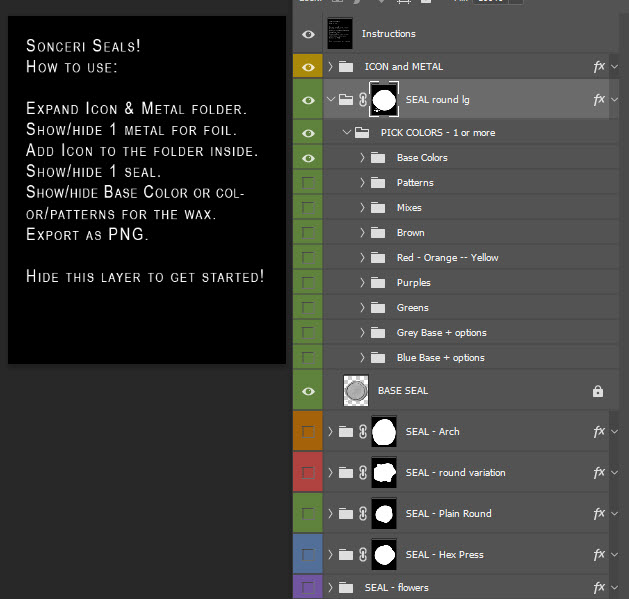
-
Expand the ICON and METAL group folder. The first options are a bunch of metals. Just show/hide 1 metal layer! This will lay over your icon. Then copy and paste your icon into the ADD ICON HERE folder.
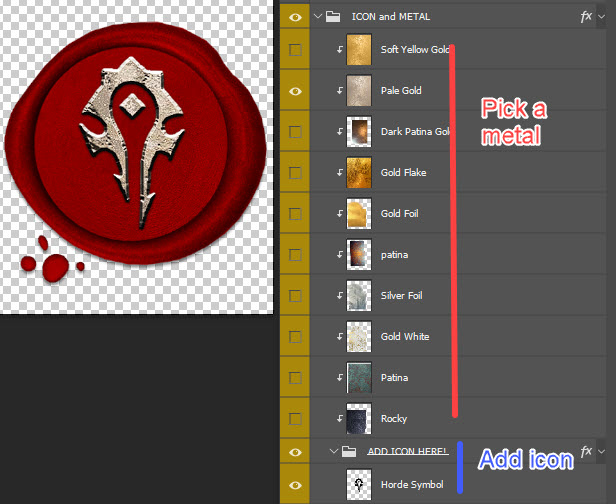
Metal effects can really highlight your icon. But if you don't want one, that's ok! You can hide all of those layers. Just make sure the icon you paste in is fully black in color.
-
Show 1 seal folder. Hide the others. This is the seal you will make. Then expand the PICK COLORS folder. You can browse through the folders and options, showing and hiding patterns and colors. These layers are like stacking transparencies, so they will show through to the next. For best results, only have 1 showing. But you can try many!
Each folder has options to choose from. This example shows three examples: just a Base Color of red, an image from the Black folder, and an option from Mixed.

You can also add your own patterns! Find a pattern you like, copy and paste it into those layer groups. Change the layer style from Normal to options like Multiply, Screen, Lighten, and so on till you find a look you like. It will automatically mask to fill just the wax seal.
-
For ROUND seals, you have options for additional rings for the wax art and designs to show under the seal including golden leaves and filigree and magic circles. Show and hide the under options in UNDER DESIGNS and RUNE CIRCLES.
-
For SHIELD seals, you have sections for the full shield, top triangle, left, and right. The template includes some patterns to help see where each section is!
-
Save as a .png. Click File > Export > Quick Export as a PNG. You can upload the image to Discord, Google docs, art galleries like Imgur, and much more!
Seals
Click to zoom in. These seals are much larger than viewed below. Feel free to save and use these images!
General Seals
 |  |  |  |
 |  |  |  |
 |  |  |  |
 |  |  |  |
 |  |  |  |
 |  |  |  |
 |  |  |  |
 |  |  |  |
 |  |  |  |
 |  |  |  |
Alliance Seals
 |  |  |  |
 |  |  |
Horde Seals
 |  |  |  |
 |  |  |
Argent Seals
 |  |  |  |
 |  |  |  |
Earthen Ring Seals
 |  |  |  |
Illidari Seals
 |  |  |  |
Kirin Tor Seals
 |  |  |  |
Shado Pan Seals
 |  |  |  |
Dragonflight Seals
 |  |  |  |
 |  |  |  |
 |  |  |  |
 |  |
Cenarion Seals
 |  |  |  |
Ebon Blade Seals
 |  |  |  |
Elven Races
 |  |  |  |
 |  |  | 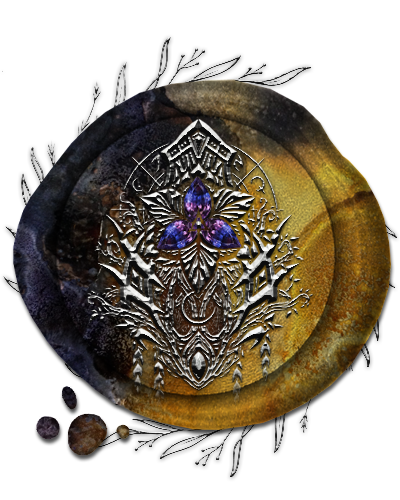 |
 |  | 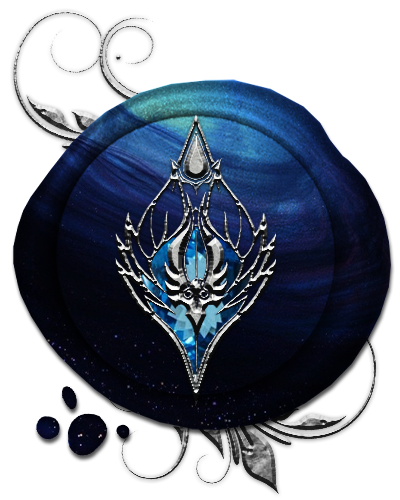 |  |
 |  |  |  |
 |  |  |  |
 |  |  |  |
 | 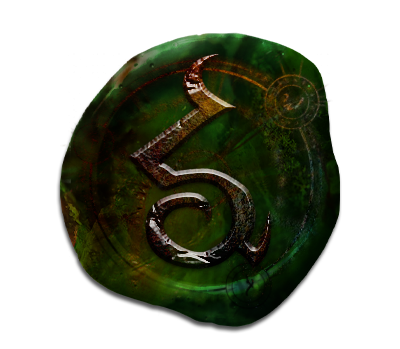 |  |  |
 | 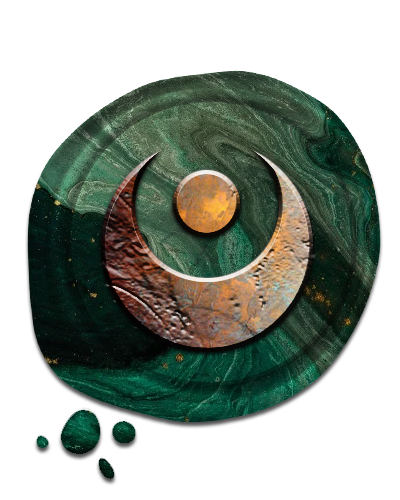 |  |  |