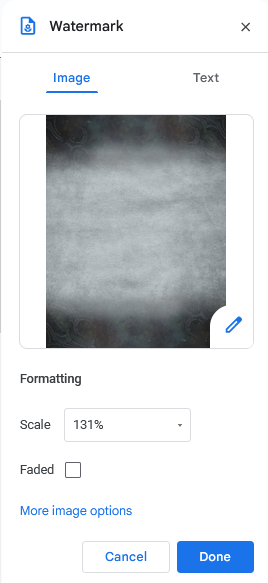Parchments
Expand your letters and journals with these parchment backgrounds. These can be used in Google Docs, Microsoft Word, and more! I may provide a template in the future, for now, here's a bunch of art files you can use in your documents. You can add these as a watermark background image to write content over in your documents.
Helpful Request from the Artist
All of these resources are free! Creating art and resources takes a great deal of time and effort. As a helpful gesture, feel free to note you used Sonceri Resources and Templates at sonceri.art. Thanks!
Download Parchments
Click and save these images to add to your documents!
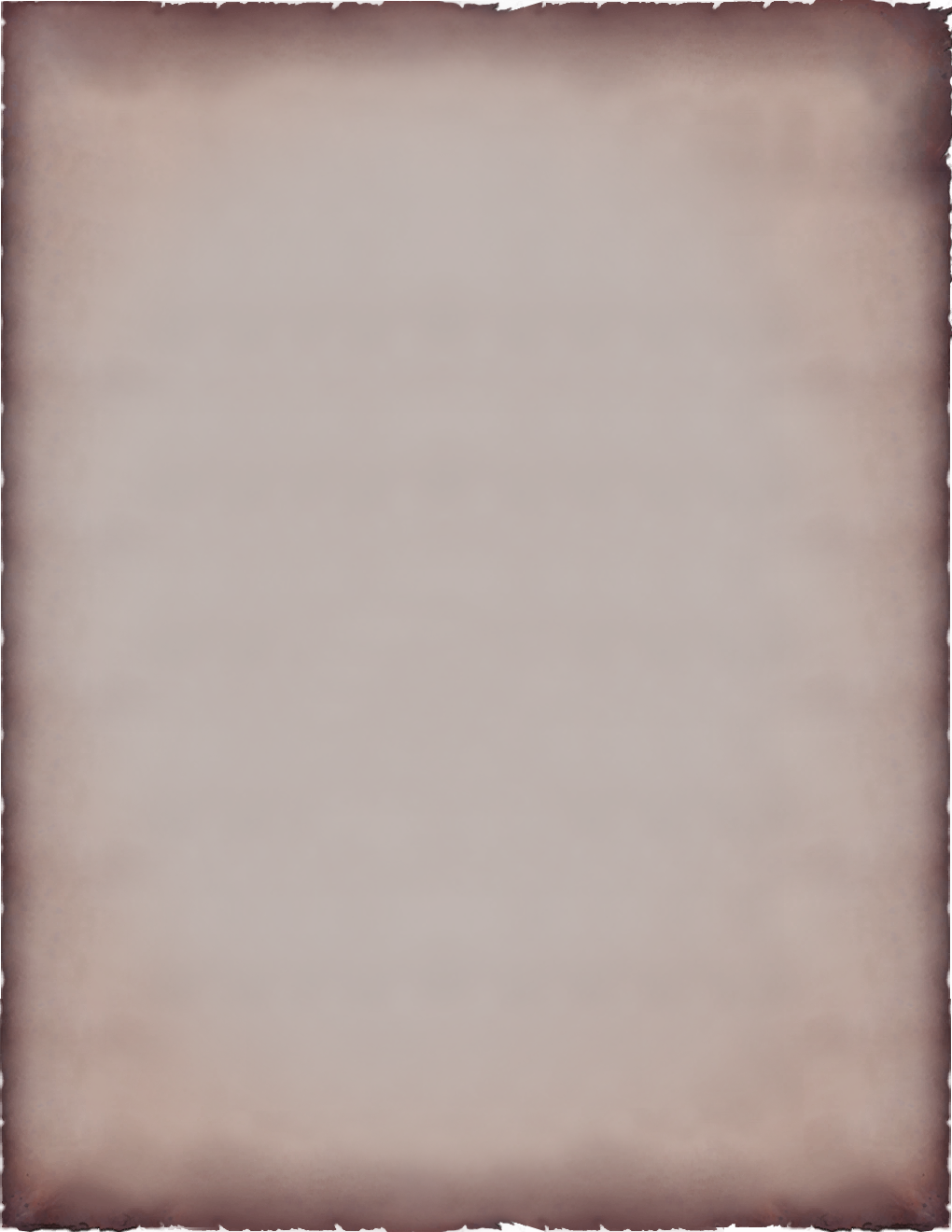 | 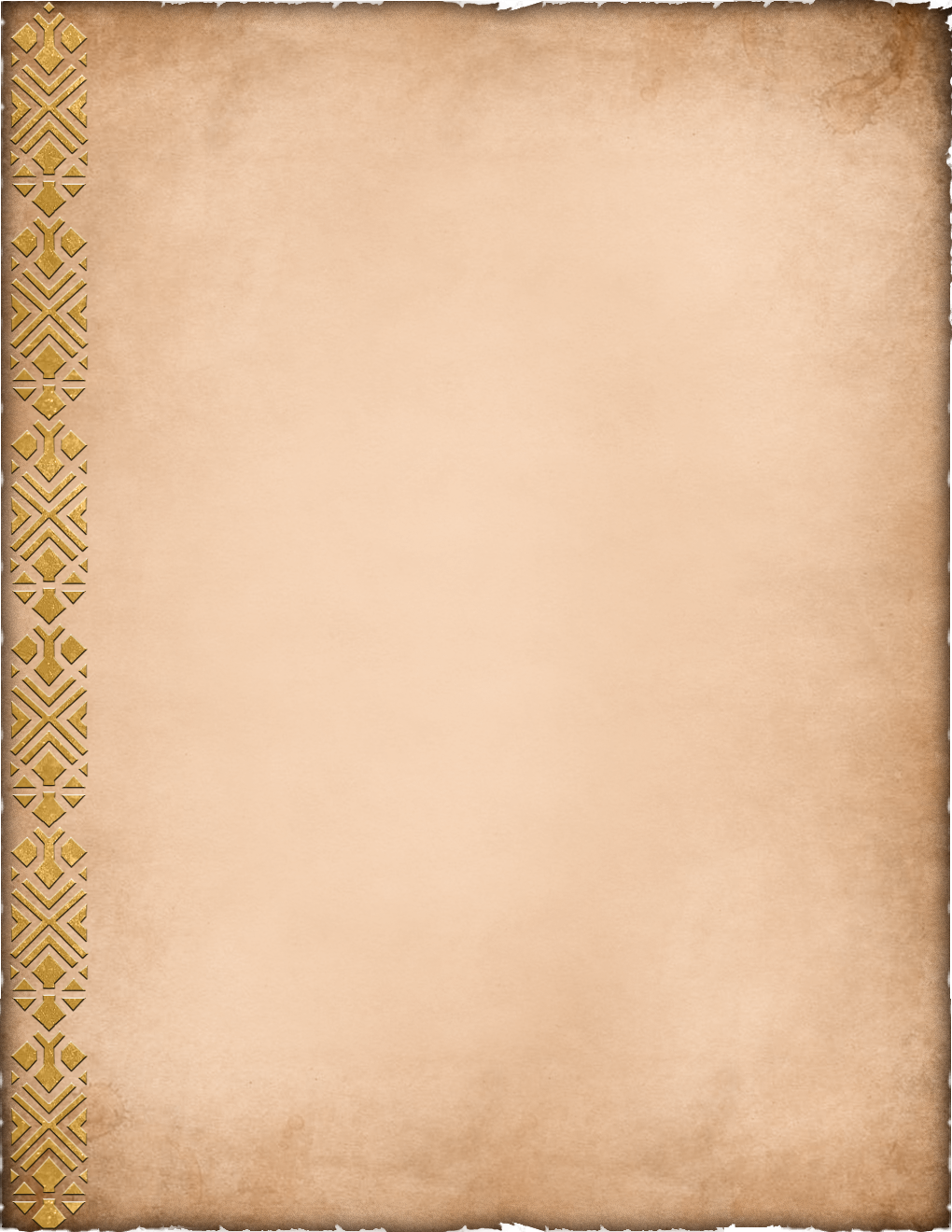 | 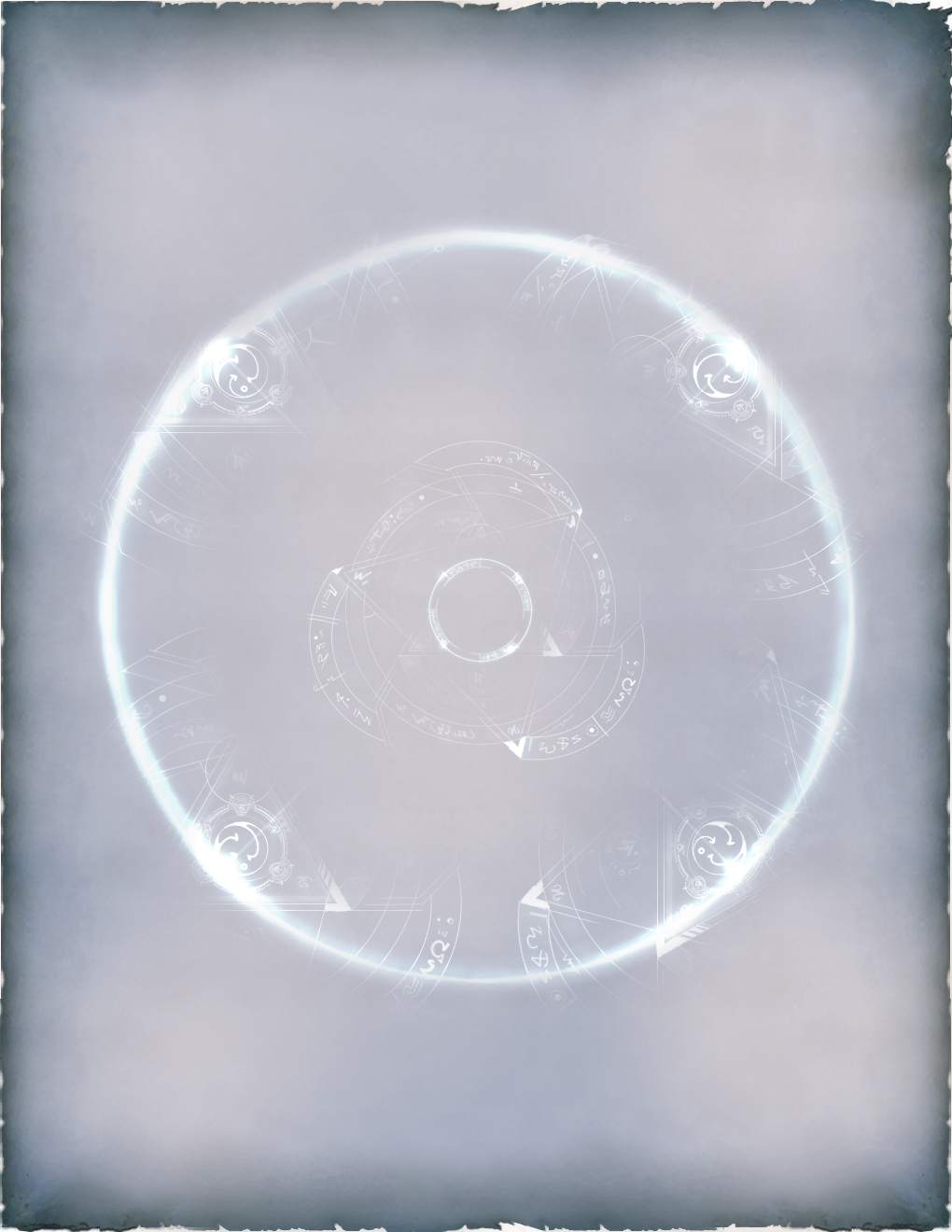 | 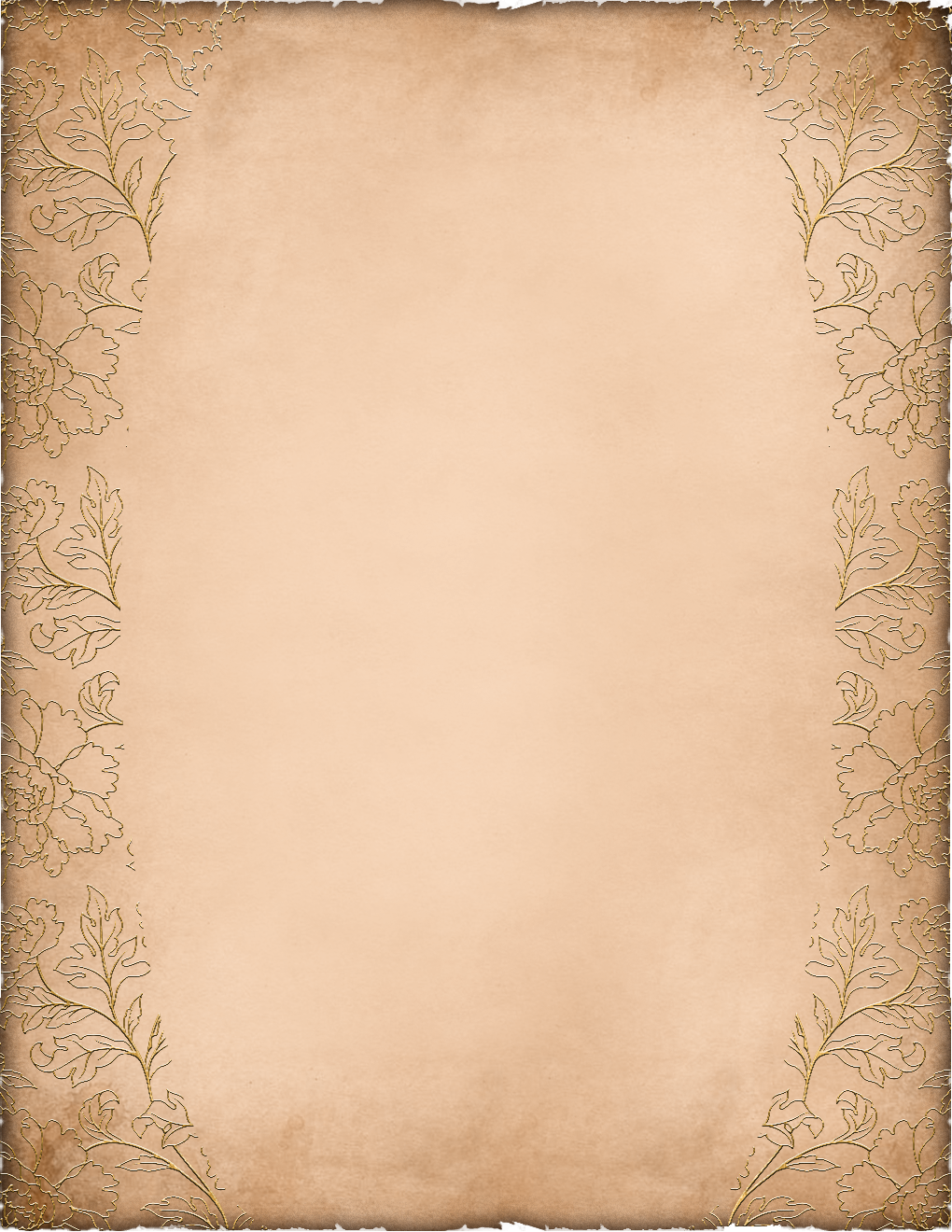 |
 |  |  | 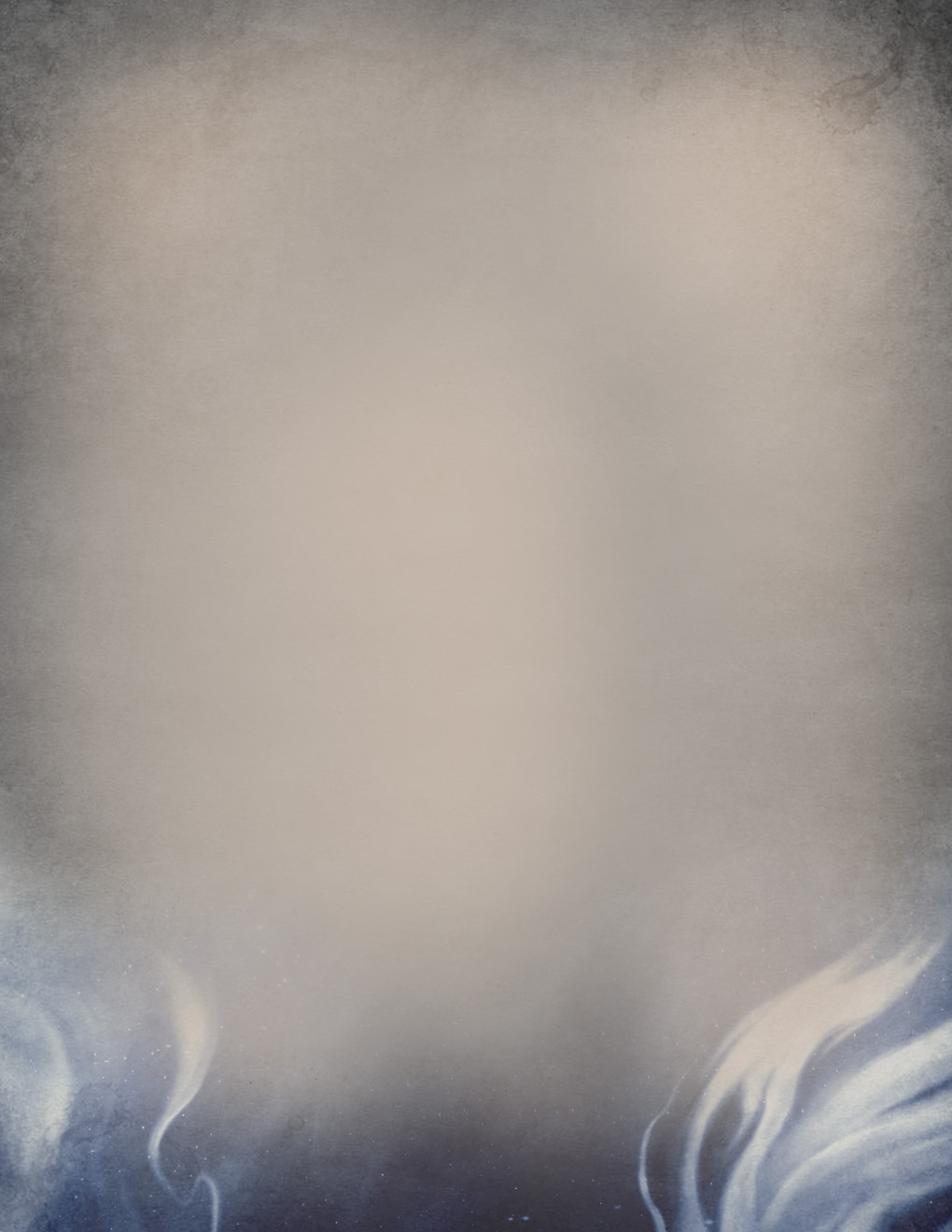 |
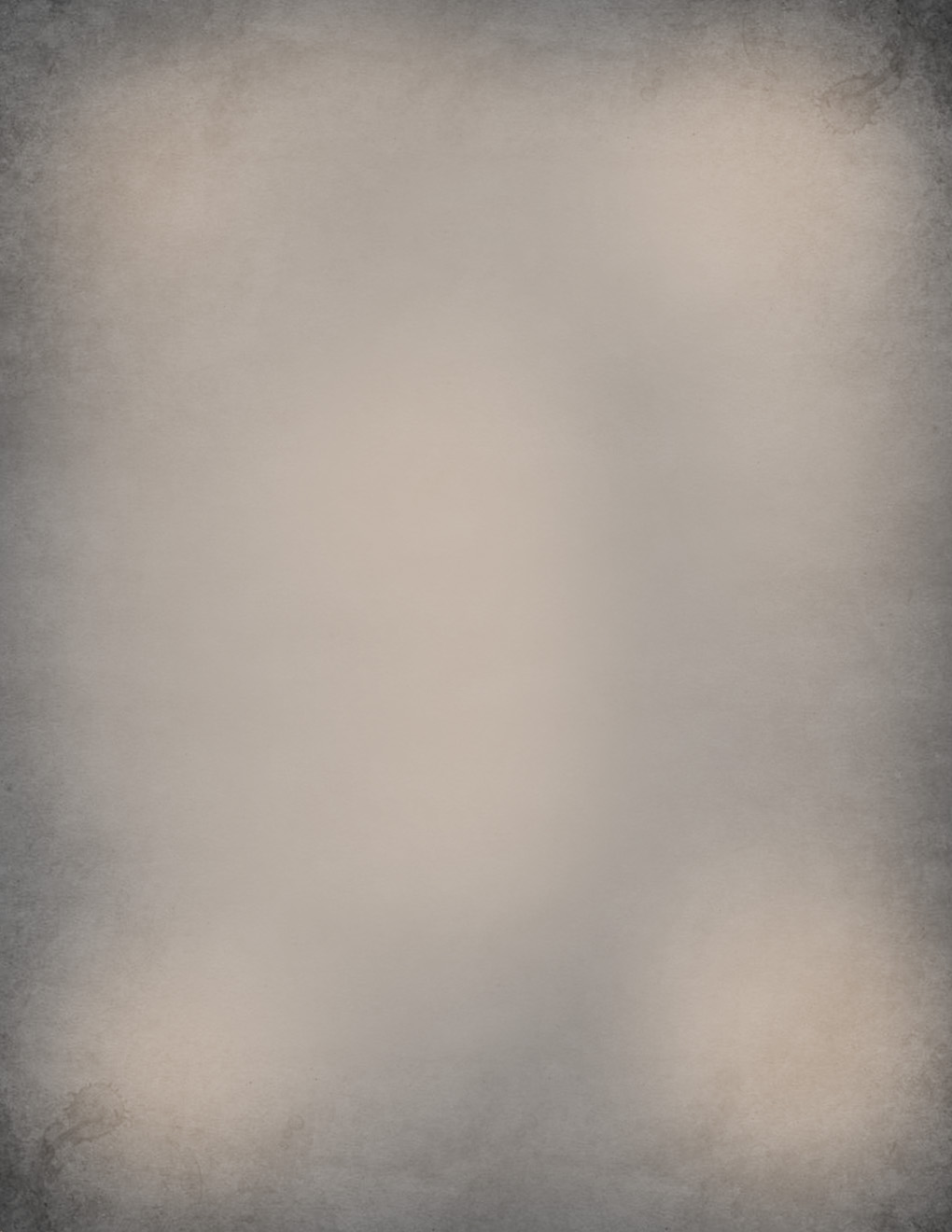 | 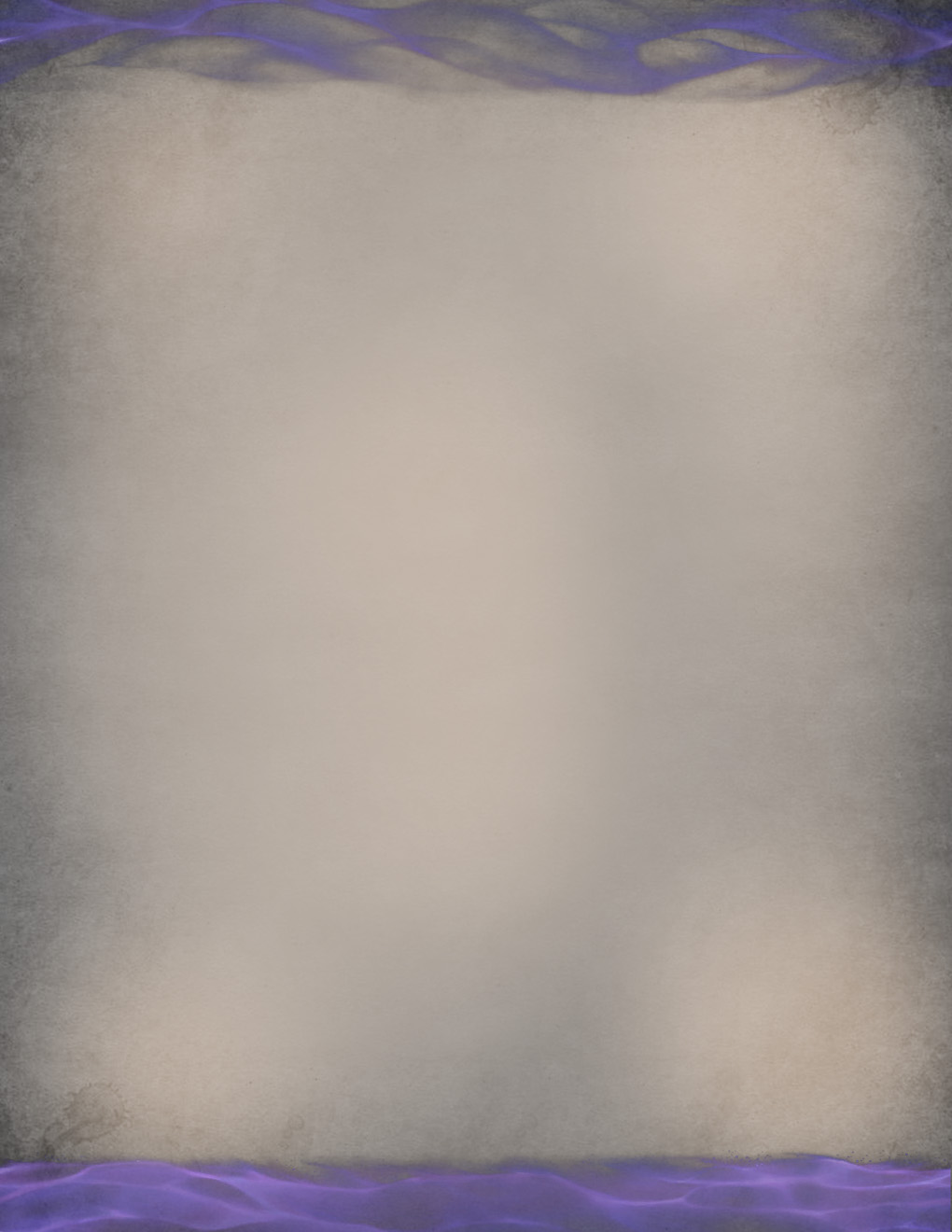 |  | 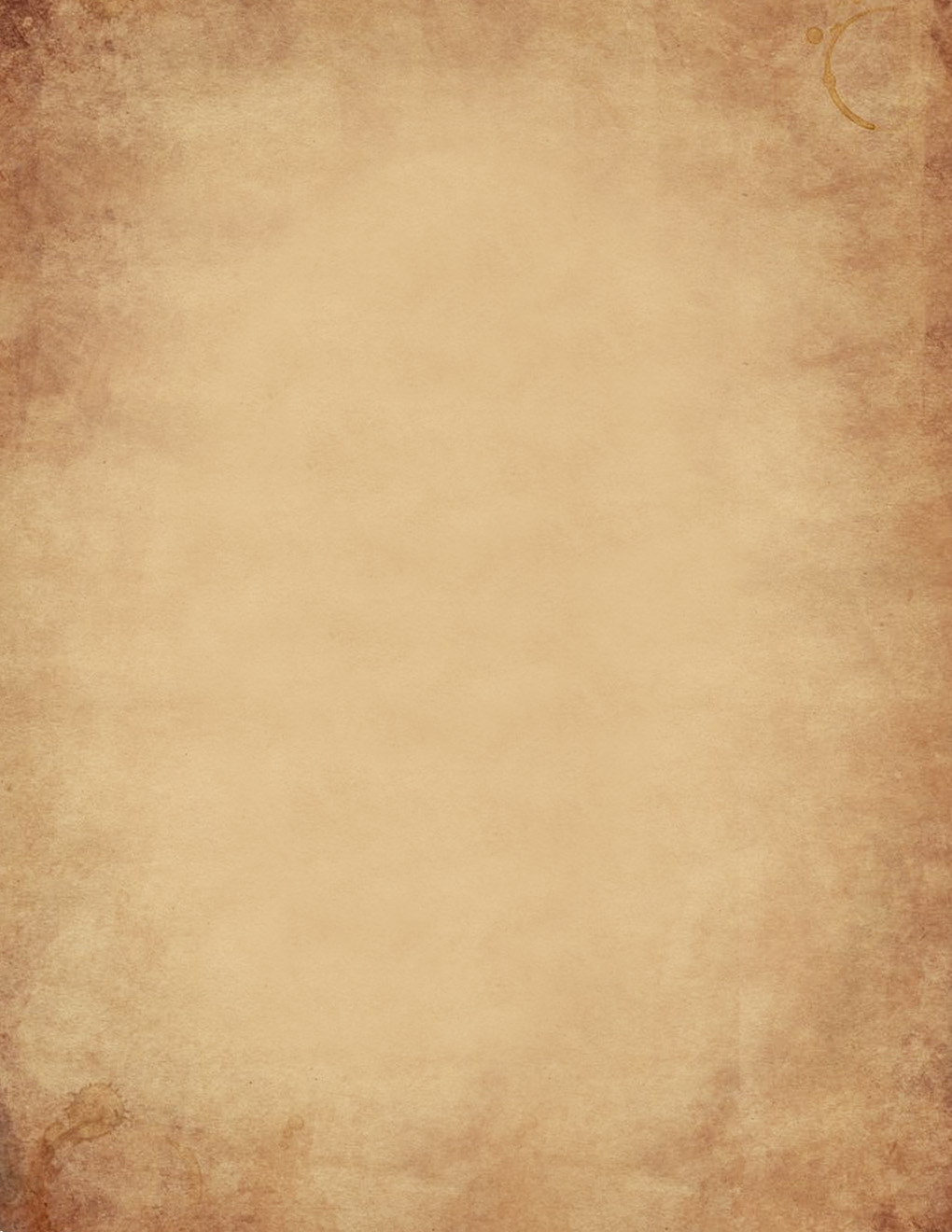 |
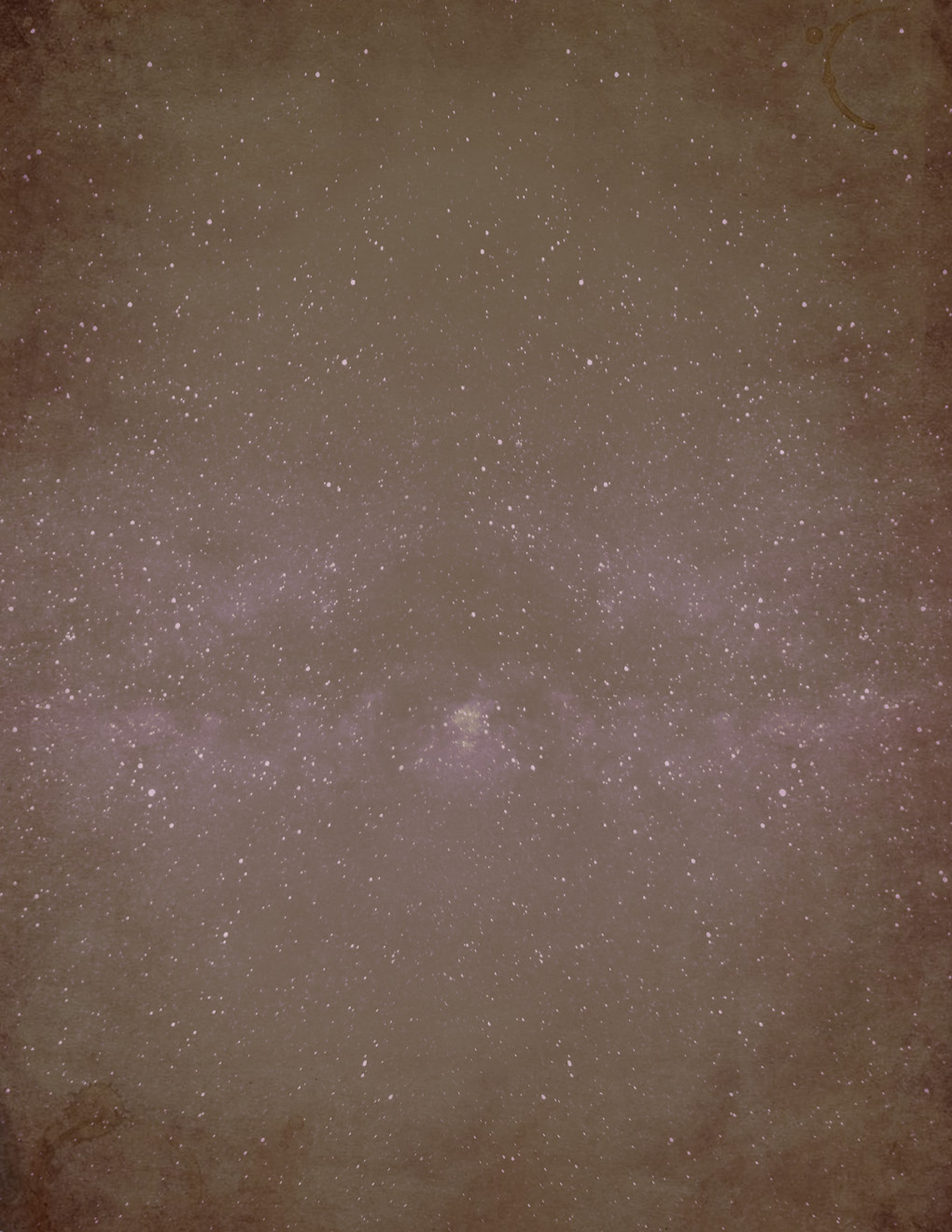 | 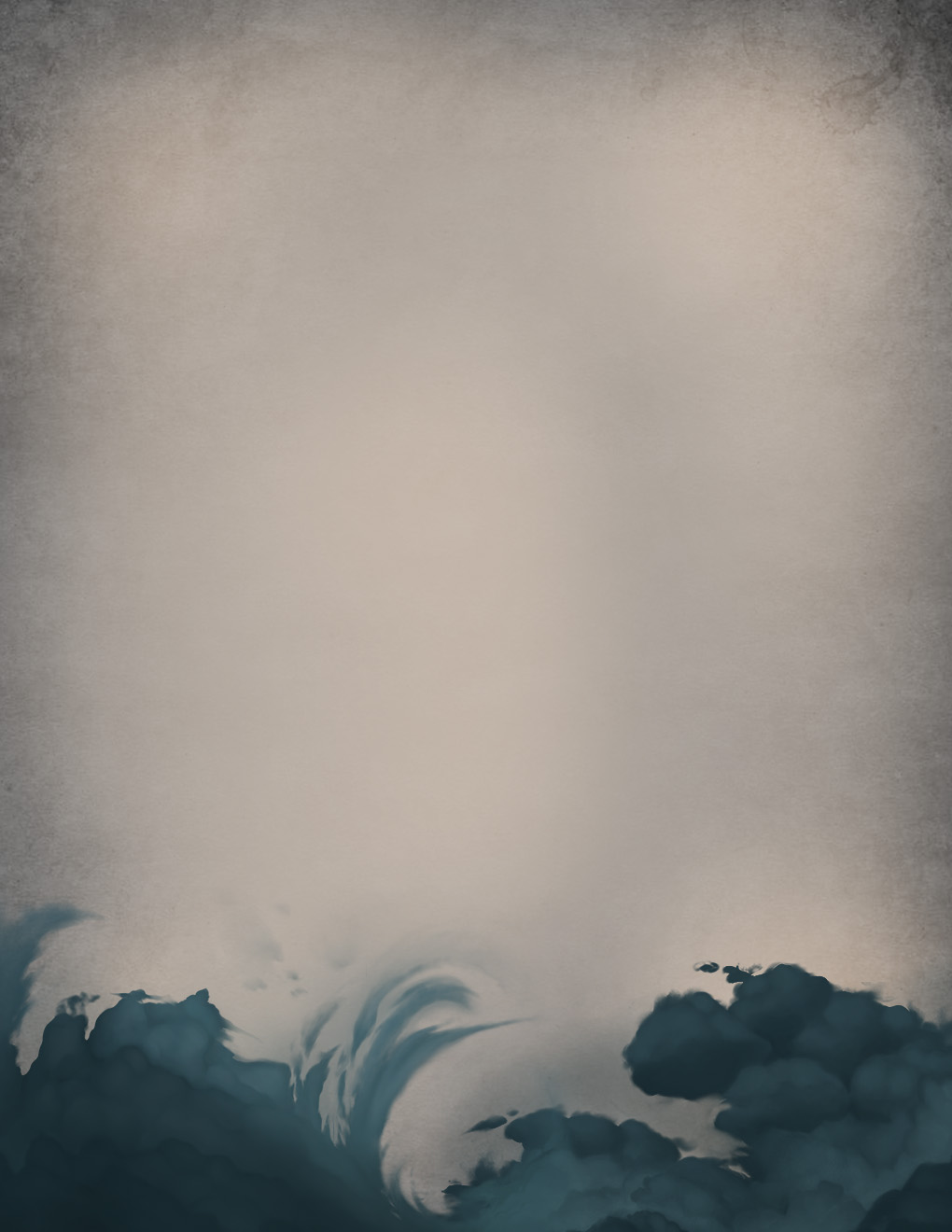 |  |  |
 |  |
Using in Google Docs
- In your Google Doc, select Insert > Watermark.
- Select the downloaded image from your local drive.
- Turn off Fade.
- Select the More Image Options link, then resize the image fully to the edge or beyond. Scale 131% is a good spot to start with.
- Click Done. And go write!