Event Map Cards
A great way to mix event information and locations is to add maps with your locations and plans. The Event Map card template gives you the best of both worlds! There are tons of ways to use these. Here are a couple great examples. These cards use edited WoW models, custom drawing and edited textures, personal use free fonts, and have Hearthstone card art as temporary content. You can add your own images, group art, screenshots, fonts, icons, and more!
Need fonts, brushes, or info on best applications to use these files? See Graphic Basics.
All of these resources are free of charge to download and open for anyone to use. Creating art and resources takes a great deal of time, effort, artistic work, and more. As a helpful gesture, feel free to note you used Sonceri Resources and Templates at sonceri.art.
Download and Build
You can use this template for anything, including tabletops, LARPs, and World of Warcraft. All you need is a world, city map, or dungeon map and text. This template has the following folders.
Sonceri Event Map cards - click to download.
-
Pick a Campaign Title look and font, with many options available by font and colors.
-
Select a Title Decoration from different colors and effects.
-
Optional, show and edit the Dates text layer to add campaign dates, meeting times, and more. This is located in the Campaign Title group.
-
Copy the Event Day group for every day you are running events. If just running events for a single day, just edit this group. Here's what you can edit:
- MONTH DD EVENTS: Show this text and edit with the month and day for the events.
- Map Numbers: Show/hide numbers in blue, red, or grey. Show/hide enemy markers. Add your own guild or other symbols. Move these to locations on your map (last group in the layers).
- Show/hide events in the list, 5 are available.
- Edit text. Select RP or d20 to help players know the type of rules.
- Add an image after the Hex Border. You can add a Clipping Mask or cut edges if you need. For quick small icons, see WoW Icons.
-
Pick a Frame for the event border.
-
Optionally, show/hide a white or black Warcraft faction logo. You can always add your own.
-
Select a Background for the event text. You have a ton of options of rock, parchment with options to add, or mix them.
-
Add your map in the PUT YOUR MAP HERE group. Resize and move the map to the left as you need. You may need to edit the number location.
-
Save as a .png.
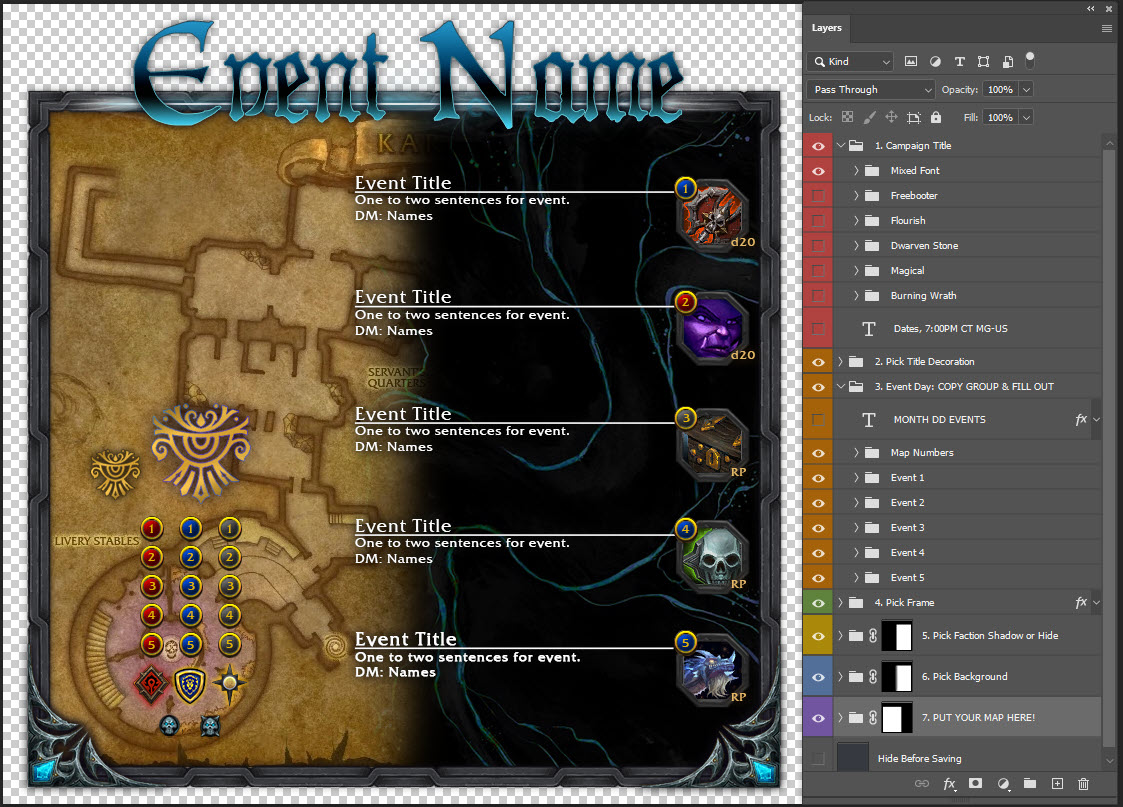
Example Event Maps
Here are a few examples of saved mixes and a couple customized for groups and guilds:
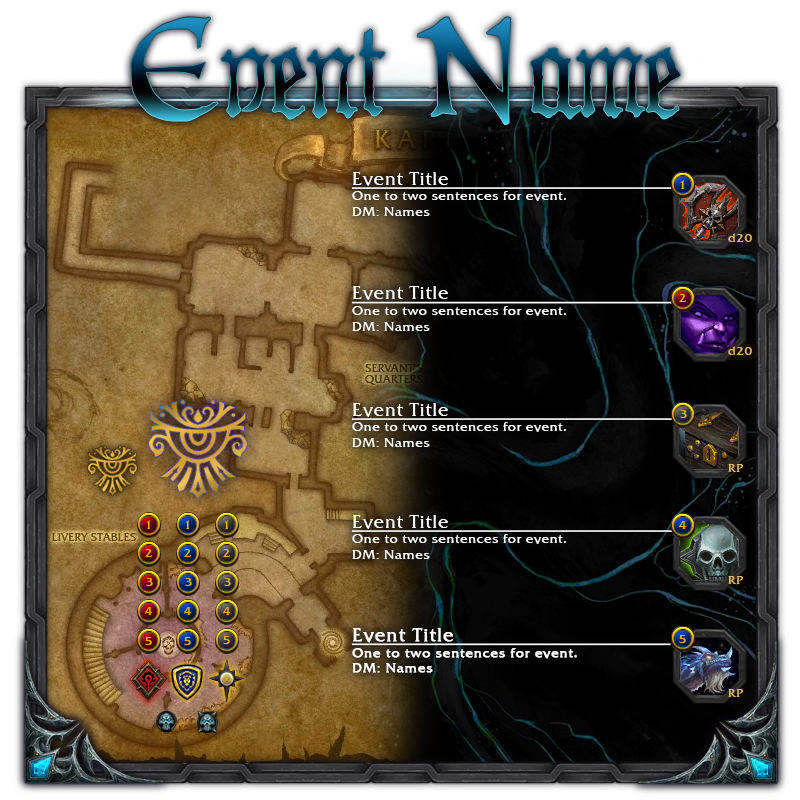

The following example was customized for a week of campaign events for Coalition of the Horde.

The following example was customized for the Alliance TBC Classic guild Shanai:
